On Demand
Enjoy and catch up on your favorite shows and movies.
On Demand delivers instant access to thousands of hit movies, the latest episodes of the top shows, and loads of kids' programming - all included with your TV service.
- Press
 to bring up the menu bar
to bring up the menu bar - Highlight On Demand, then scroll down
- Highlighted want you want to watch, then press the clickpad center on the remote
Content is grouped by category, making it easy to find the titles you enjoy:
- Most Popular
- Favorites
- Movies
- TV Shows
- TV Networks
- Kids
- En Espaņol
- Events & Specials
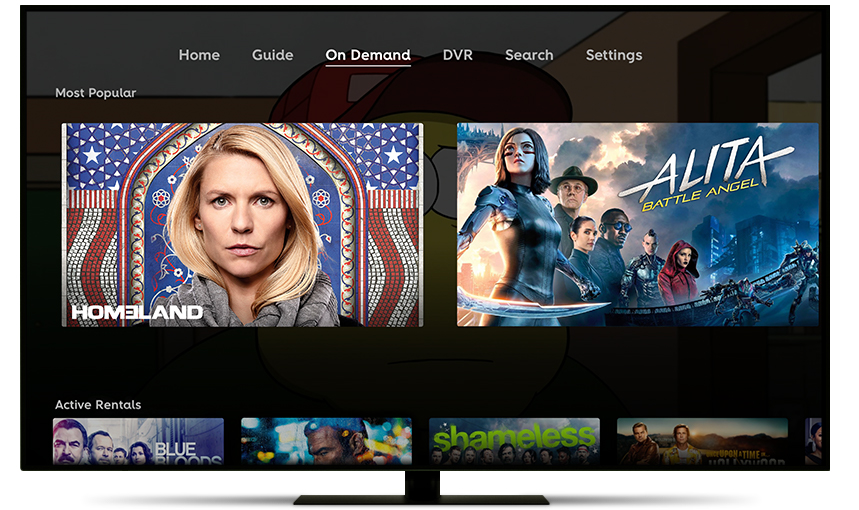
Choose "See All" at the end of each row to browse.
Pro Tip - Rewind or fast-forward through video thumbnails
Press  or the clickpad center to pause what you're watching. Press the outer edge of the clickpad until a ring icon appears on-screen, then circle counterclockwise or clockwise around the clickpad to go backward or forward in time.
or the clickpad center to pause what you're watching. Press the outer edge of the clickpad until a ring icon appears on-screen, then circle counterclockwise or clockwise around the clickpad to go backward or forward in time.
