Guide
See when and where to watch your favorites.
Find Out What's On
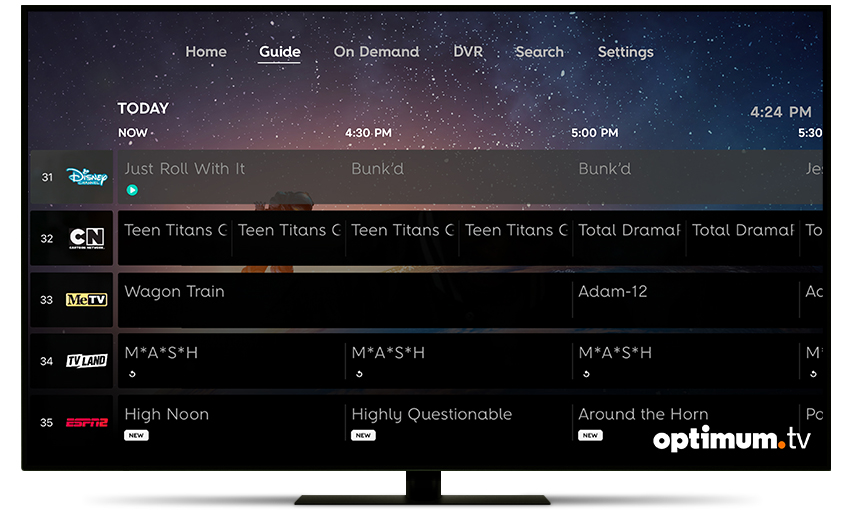
The channel guide shows you every program on every channel airing within the next 12 days. Scroll through the channel listings to find your movies, TV shows, news, and sports.
To view, press  to bring up the menu bar, then go to Guide, and scroll down.
to bring up the menu bar, then go to Guide, and scroll down.
Pro Tip - Restart
Go back to the start of a show that's already in progress with Restart. Just look for  in the guide or info bar.
in the guide or info bar.
Content Options
With a program highlighted, press the clickpad center on the remote to access options to:
- Watch the show (Watch Now)
- Record the show
- See more information and options for the show (Info)
- Restart the show from the beginning
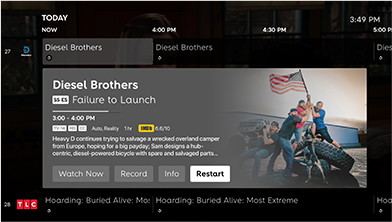
Pro Tip - Watch now
Press  to immediately start watching a show that's currently airing.
to immediately start watching a show that's currently airing.
