Home
This is where your Optimum TV app experience begins.

The Home screen gives you easy access to your TV shows and movies. Scroll down to browse the content, which is conveniently organized into category rows:
- Continue Watching
- Recently Recorded
- Restart
- Live and Upcoming Sports
- Most Popular
- Favorites On Demand
To get to the Home screen from anywhere in the app, press 
Pro Tip - Open the Optimum TV app
Press and hold 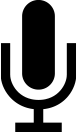 on the side of the remote and say "Optimum TV" to open the app.
on the side of the remote and say "Optimum TV" to open the app.
