Settings
You're in control.
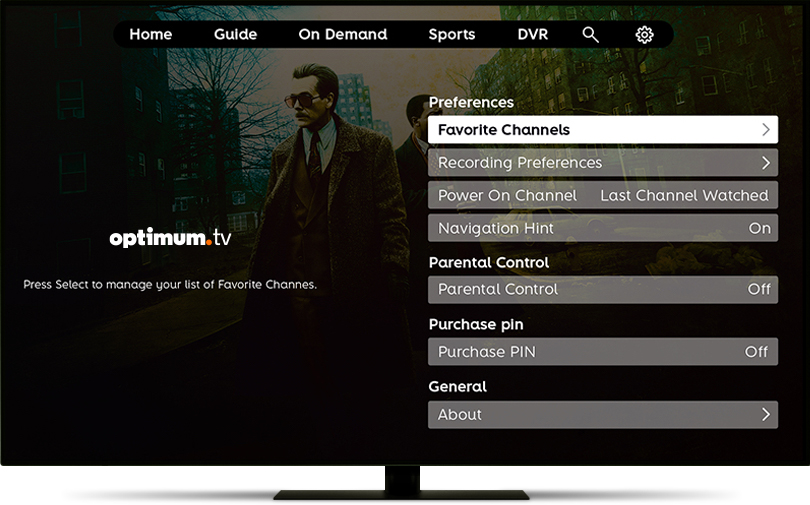
Easily manage and set preferences to suit your viewing style.
To view your options, press  to bring up the menu bar, then go to Settings, and scroll down.
to bring up the menu bar, then go to Settings, and scroll down.
- Recording Preferences
Never miss a show! Use your recording preferences to record and keep up with your favorite programs. - Power on Channel
Select a preferred channel for your TV to power on to. - Parental Controls
Create a Block PIN to block specific channels, programming based on TV or movie ratings and hide titles of restricted content on the Optimum TV app. - Purchase PIN
Create a purchase PIN to restrict On Demand purchases on the Optimum TV app.
